Configuration Manager
Overview
The Configuration Manager allows you to manage your exported configuration files efficiently. This utility section provides options to import, download, or delete configuration files, making it easy to maintain and restore your app settings.
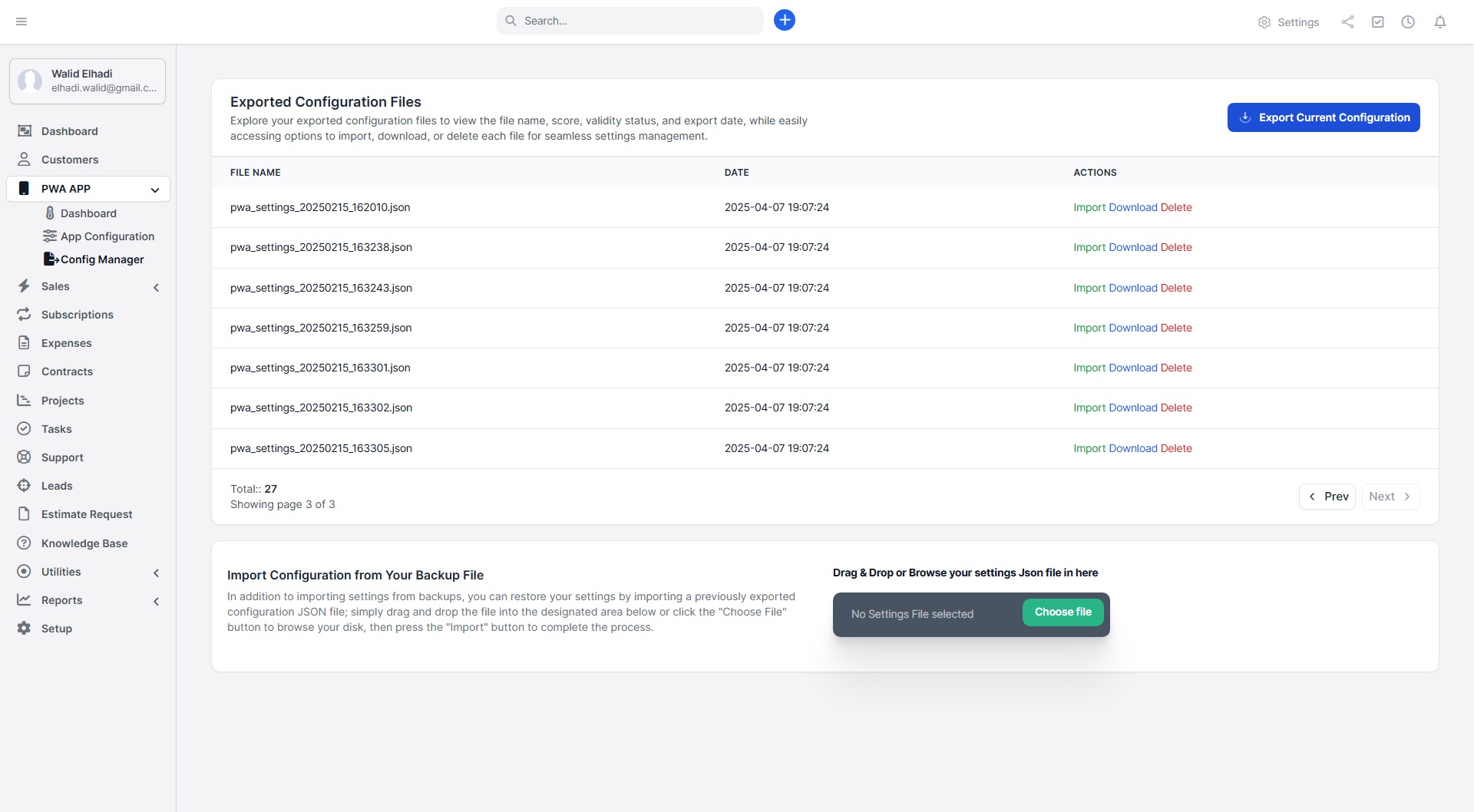
1. Exported Configuration Files
What Are Exported Configuration Files?
Exported configuration files are JSON files that contain the settings and configurations of your PWA module. These files enable you to back up your current settings and restore them as needed.
Features
- View Configuration Files: Explore your exported configuration files, displaying the file name, score, validity status, and export date.
- Management Options: Easily access options to import, download, or delete each file for seamless settings management.
Configuration Options
Export Current Configuration
- Description: This button allows you to export the current settings of your PWA module into a JSON file.
- Significance: Regularly exporting your configuration is essential for backup purposes, ensuring that you can restore your settings if needed.
2. Managing Configuration Files

Configuration File Actions
Each exported configuration file comes with the following management options:
-
Import:
- Description: Allows you to import a previously exported configuration file to restore settings.
- Significance: Importing configuration files helps you quickly revert to a prior setup or transfer settings to another instance of the app.
-
Download:
- Description: Downloads the selected configuration file to your local device.
- Significance: Keeping a local copy of your configuration files is vital for backup and recovery purposes.
-
Delete:
- Description: Permanently removes the selected configuration file from the system.
- Significance: Deleting unnecessary or outdated configuration files helps keep your management interface organized and efficient.
3. Import Configuration from Backup

How to Import Configuration
- Drag & Drop or Browse: You can either drag and drop your JSON configuration file into the designated area or click the "Choose File" button to browse your disk.
- Press the "Import" Button: After selecting the file, click the "Import" button to complete the process.
Importance of Importing Configuration
- Restore Settings: Quickly restore settings from a backup, minimizing downtime and ensuring a smooth user experience.
- Consistency: Importing configurations allows you to maintain consistency across different deployments of your application.
Conclusion
The Configuration Manager in the PWA module for Perfex CRM provides essential tools for managing your app's settings effectively. By utilizing the features for exporting, importing, and managing configuration files, you can ensure that your app remains well-configured and consistently meets user expectations. For further assistance or inquiries, please contact our support team.