Welcome to the PWA Module Documentation for Perfex CRM
Welcome to the documentation for the PWA (Progressive Web Application) Module for Perfex CRM! This module is designed to enhance your Perfex CRM experience by providing advanced features that make your web application feel more like a native app.
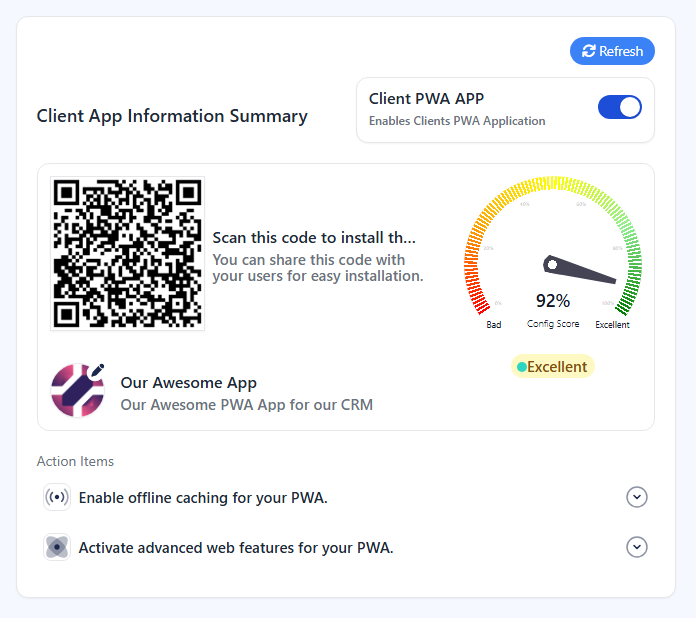
Get started in minutes
Create PWA App for Perfex CRM without a single line of code!
Installing Perfex PWA Module
installationConfiguring Perfex PWA Module
configurationAppendix
PWA Configuration Sections
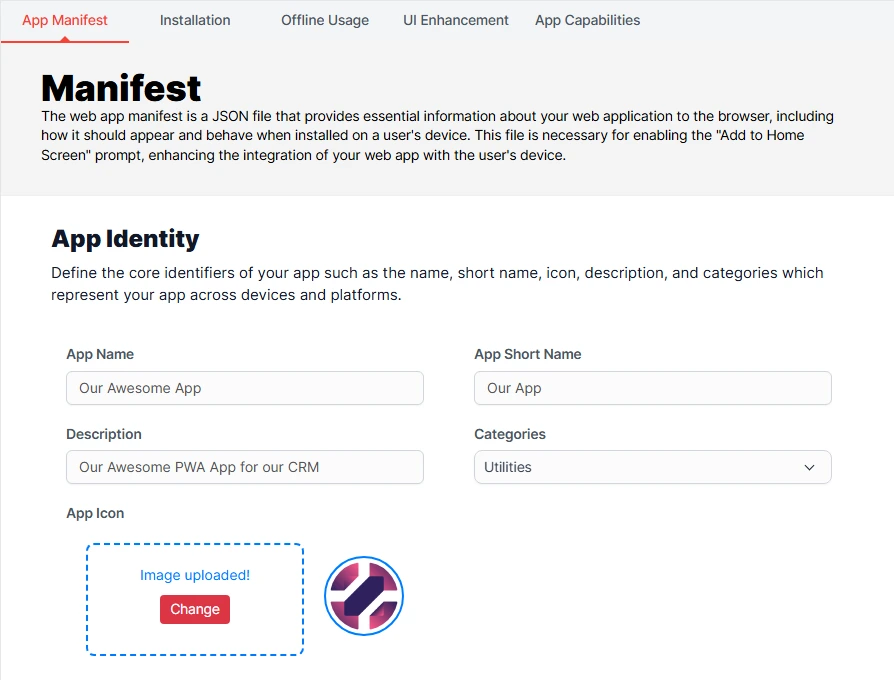
Configure Manifest
The PWA module enhances your Perfex CRM with Progressive Web App (PWA) features, allowing users to install your application on their devices seamlessly. Below, you will find a detailed guide on configuring the app manifest settings to optimize your PWA experience.
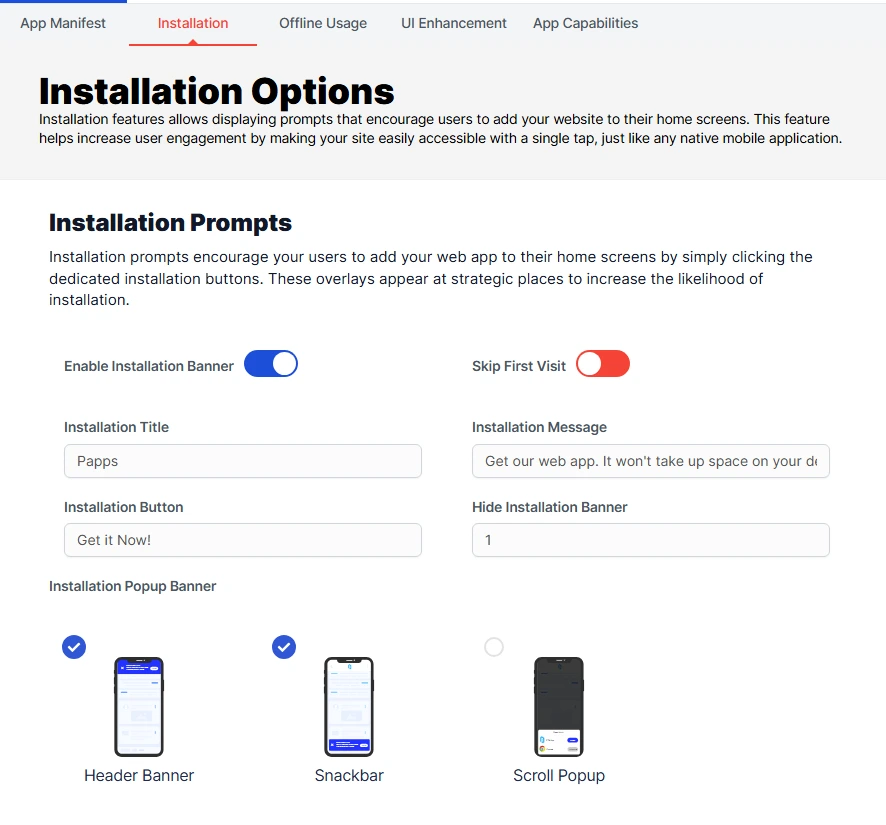
Installation Banner
The Installation Options section allows you to configure prompts that encourage users to add your web app to their home screens. This feature is essential for boosting user engagement by making your site easily accessible, similar to native mobile applications.
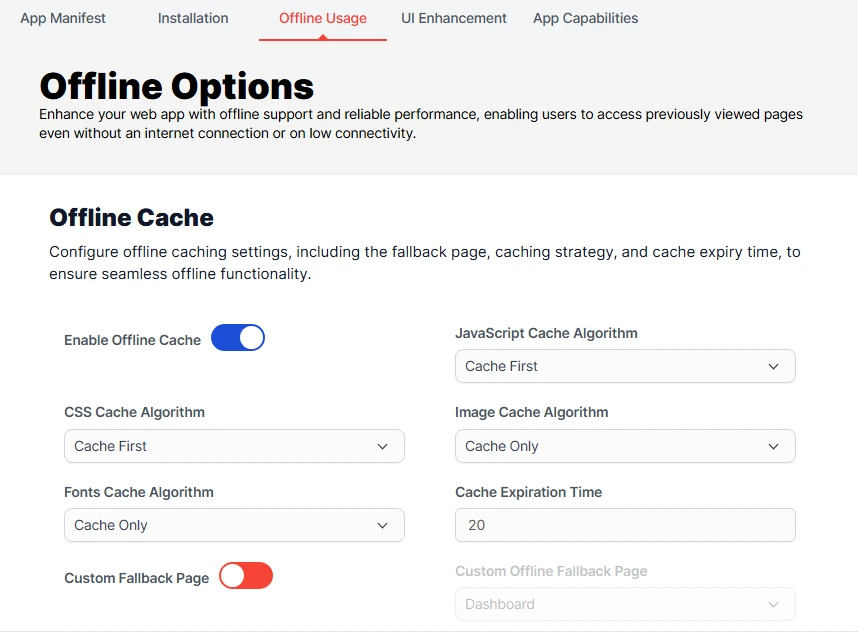
Offline Options
The Offline Options section enhances your web app by providing offline capabilities, allowing users to access previously viewed pages even without an internet connection or during low connectivity. This feature significantly improves user experience by ensuring reliable performance at all times.
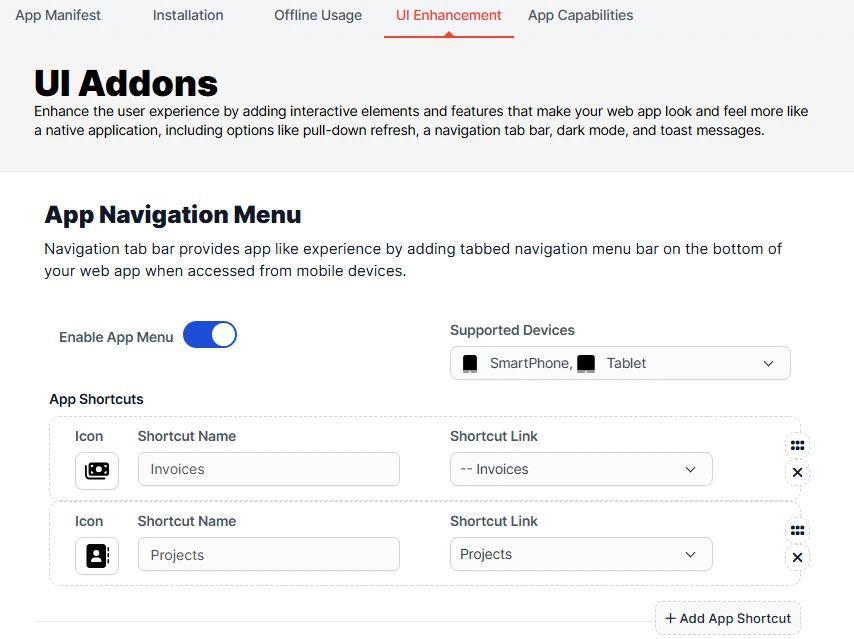
UI Addons
The UI Addons section allows you to enhance the user experience of your web app by adding interactive elements that make it feel more like a native application. Features such as pull-down refresh, navigation tab bars, dark mode, and toast messages contribute to a more engaging and intuitive user interface.
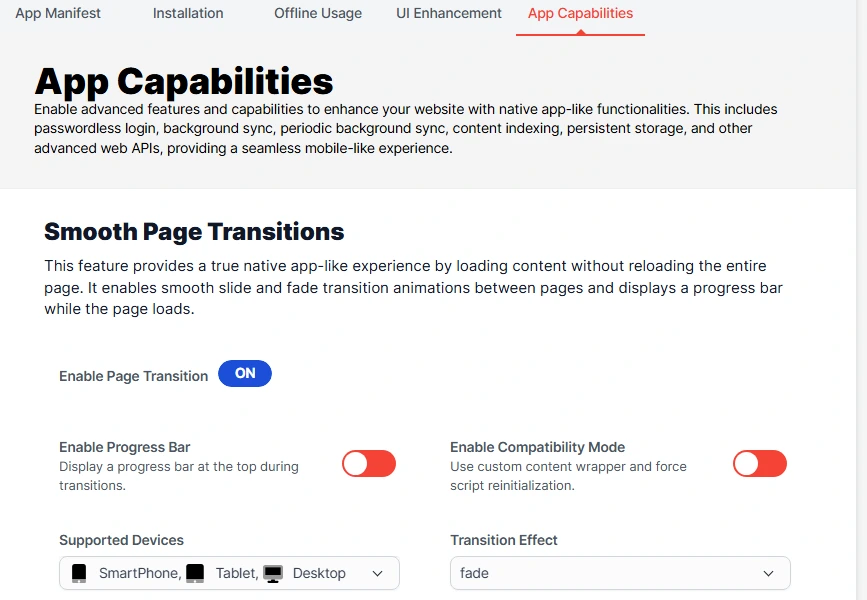
App Capabilities
The App Capabilities section enables advanced features that enhance your web app with native app-like functionalities. This includes features such as passwordless login, background sync, periodic background sync, content indexing, persistent storage, and other advanced web APIs, all aimed at providing a seamless mobile-like experience.
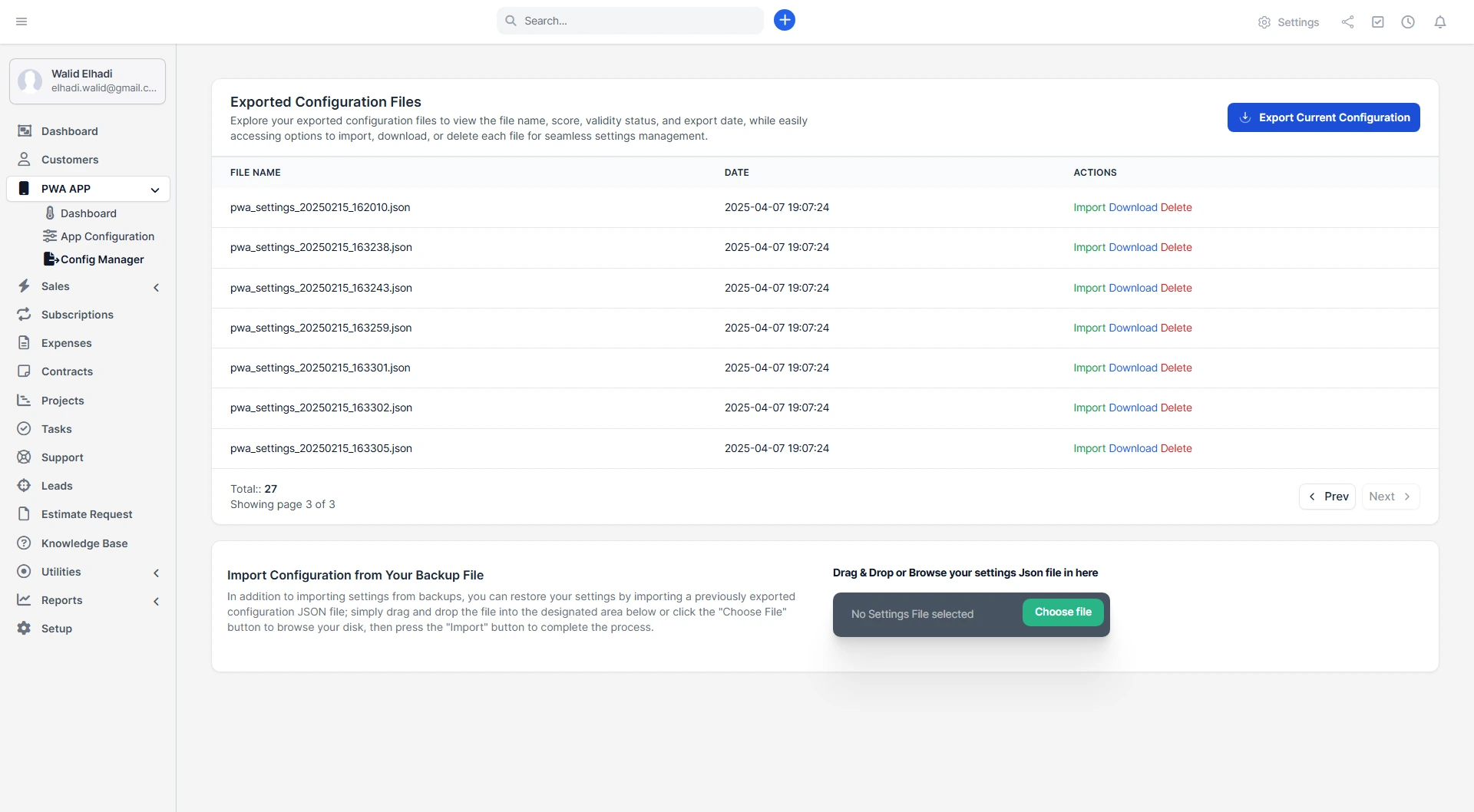
Configuration Manager
The Configuration Manager allows you to manage your exported configuration files efficiently. This utility section provides options to import, download, or delete configuration files, making it easy to maintain and restore your app settings.
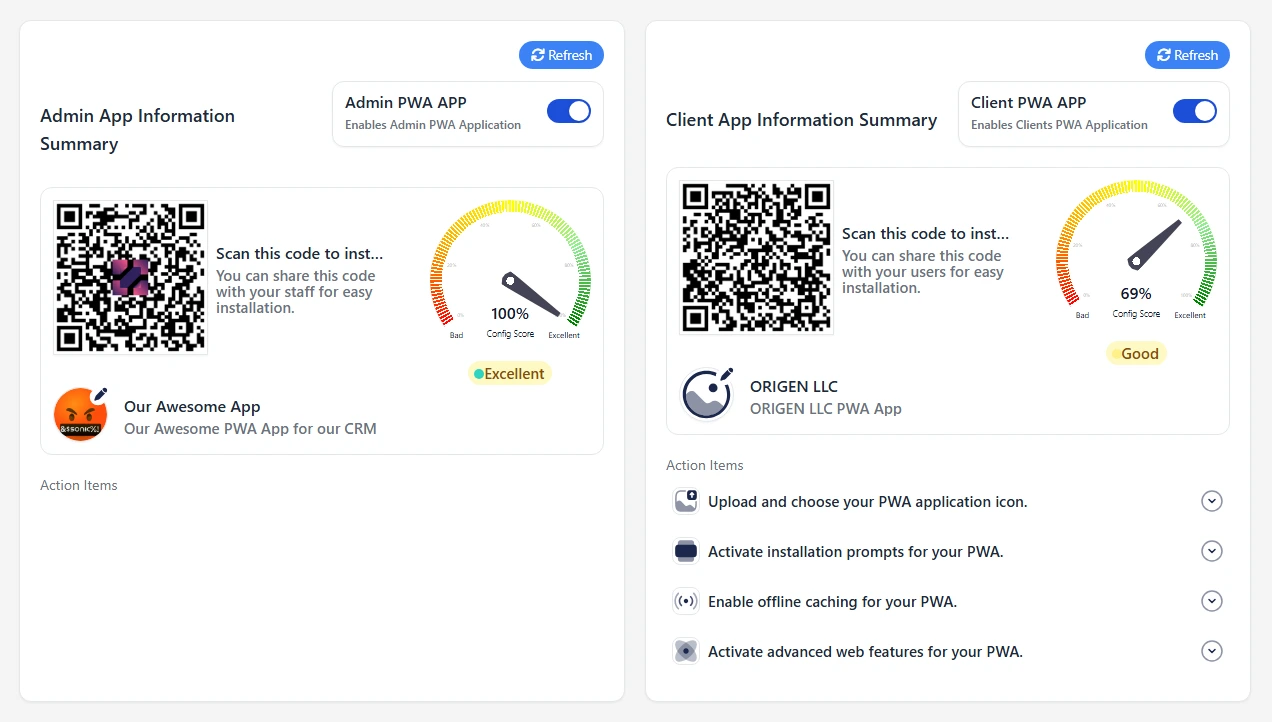
Dashboard
This section provides real-time insights into the current PWA app score, encompassing both backend and frontend configurations. It also offers recommendations for improving the score and includes features for quick app installation via QR codes.
Something is still
missing?
Open an issue on Codecanyon